क्या आप जानते हैं AutoCAD क्या है? ये क्या होता है और इसे कहाँ पर इस्तमाल किया जाता है. अगर आप engineering के field से हैं तब आपने जरुर यह शब्द AutoCAD के विषय में सुना होगा. वैसे AutoCAD एक computer-aided drafting software program होता है जिसका इस्तमाल buildings, bridges, और computer chips जैसे बहुत से चीज़ों के blueprints को बनाने के लिए होता है।
यह एक 2D और 3D computer aided drafting software application होता है जिसे की ख़ास तोर से architecture, construction, और manufacturing के engineering plans का blueprint तैयार करने के लिए इस्तमाल किया जाता है।
वैसे Internet में इसके विषय में इतनी ज्यादा जानकारी न होने के कारण आज मैंने सोचा की क्यूँ न आप लोगों को AutoCAD क्या है के विषय में पूरी जानकारी प्रदान करूँ जिससे आपके सभी doubts article के ख़त्म होने तक clear ही जायेंगे. तो बिना देरी किये चलिए शुरू करते हैं और जानते हैं ऑटोकैड क्या होता है एन हिंदी।
ऑटोकैड क्या है (What is AutoCAD in Hindi)
AutoCAD एक 2D तथा 3D Computer Added Design तथा Drafting Software हैं। इस सॉफ्टवेयर का इस्तेमाल Architecture (वास्तुकला), भवन निर्माण, उत्पादन आदि के लिए ब्लूप्रिंट तथा अन्य इंजीनियरिंग योजनाओं की तैयारी के लिए उपयोग किया जाता हैं.
Autocad का Full Form होता है Automatic Computer Aided Design। इसकी native file format होती है .dwg. यह एक ऐसा software होता है जिसका इस्तमाल मुख्य रूप से building plan, architecture designs, construction और Manufacturing के engineering plans को बनाने के लिए होता है।
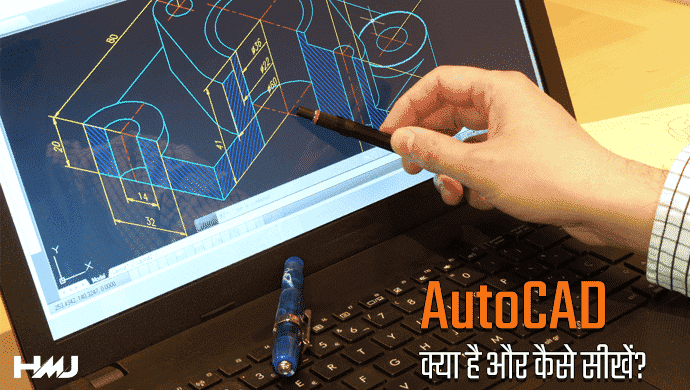
इसे drafting application भी कहा जाता है. इस Software को Autodesk ने ही Develop और market किया था. सबसे पहली बार AutoCAD को December 1982 में एक desktop app के रूप में release किया गया था।
उस समय इन्हें microcomputers जिनमें internal graphics controllers होता था उनमें इन्हें चलाया जाता था. AutoCAD के introduction से पहले ज्यादातर commercial CAD programs को mainframe computers या minicomputers में run किया जाता था।
इसमें प्रत्येक CAD operator (user) एक separate graphics terminal में काम करते थे. फिर 2010 से, AutoCAD को mobile- और web app के हिसाब से भी release कर दिया गया जिसे की AutoCAD 360 के नाम से लोगों के बिच जाना गया. Professionals जो की AutoCAD का इस्तमाल करते हैं उन्हें drafters कहा जाता है।
ऑटोकैड का इतिहास
चलिए ऑटोकैड का इतिहास के बारे में जानते हैं। AutoCAD यह technical शब्द एक program से लिए गया है जो की सन 1977 में शुरू हुआ, और सन 1979 में इसे Interact CAD के नाम से release किया गया. इसे पहले के Autodesk documents में MicroCAD के नाम से refer किया जाता था।
Autodesk की first version को सबसे पहली बार 1982 Comdex में demonstrate किया गया और December में release किया गया. Autodesk की flagship product के हिसाब से, March 1986 तक AutoCAD सबसे popular और ubiquitous CAD program बन चूका था पुरे दुनिअभर में।
वहीँ अभी के बात करें तब 2019 में AutoCAD की 33rd major version को release किया गया Windows Operating System के लिए।
AutoCAD करने के लिए Best Computer कैसे होना चाहिए?
केवल AutoCAD ही नहीं बल्कि सभी softwares जो की Autodesk umbrella के नीचे आते हैं वो सभी resource intensive होते हैं और इसलिए ये run होने के लिए powerful computer की जरुरत होती है।
क्यूंकि AutoCAD में बहुत से चीज़ों को handle करना पड़ता है जैसे की सभी 3D modeling, civil और architectural task इत्यादि. ऐसे में इन्हें smoothly run करने के लिए बेहतर computer system का होना बहुत जरुरी है।
जहाँ ordinary users और engineers को CAD run करने के लिए computer की minimum specifications की जरुरत होती है वहीँ अगर आप multitasking करते हैं तब आपको high-end PC की बहुत जरुरत होती है।
इससे आप बड़े ही seamless और lag-free performance प्राप्त कर सकते हैं और आपकी productivity भी बढ़ जाएगी।
चलिए कुछ ऐसे ही Systems के विषय में जानते हैं जो आपकी बड़ी मदद कर सकते हैं :
- MacBook Pro 15-inch with Touch Bar
- Razer Blade
- HP ZBook 17 G3
- HP ZBook Studio G3
- HP Spectre Pro 13 G1
- Lenovo ThinkPad P40 Yoga
- Lenovo ThinkPad P70
- MSI WT72 6QK
ऑटोकैड कैसे सीखें
AutoCAD कोई छोटा सा कोर्स नहीं है. अगर आपको पूरा ज्ञान चाहिए तो यह बेहतर होगा के आप कोई institute को join कर लीजिये. या फिर आप YouTube का मदद भी ले सकते है. आपको यहाँ पे एक basic कोर्स का विडियो दिया गया है, जिसके मदद से आप इसको चलाना सिख पाओगे।
AutoCAD से Related कितने Course है?
AutoCAD के बहुत से courses होते हैं, ये निर्भर करता है की आप उनमें से किस प्रकार का course करना चाहते हैं. मतलब के समय और expertise के अनुसार उन्हें निम्नलिखित प्रकारों में बाँट दिया गया है।
AutoCAD के Courses:
- Advance Course in CADD (तीन महीने का Certificate Programme)
- AutoCAD (दो महीने का Certificate Programme)
- Advanced AutoCAD Course (तीन महीने का Certificate Programme)
- Diploma in AutoCAD (दो महीने का Undergraduate Diploma Programme)
- Master Diploma in Architectural CADD (दो महीने का Postgraduate Diploma Programme)
कुछ Common Courses की list
चलिए इन courses के विषय में कुछ विस्तार में जानते हैं की आखिर इसमें क्या सीखाया जाता है. इससे आपको इनकी चुनाव करने में आसानी होगी।
Introductory AutoCAD Course
Introductory courses में students को AutoCAD’s interface, menu options, toolbars और operational commands की basic knowledge प्रदान की जाती है।
इस Courses में students को वह opportunity प्रदान की जाती है जिससे वो ये observe कर सकें की कैसे professional drafting projects को बनाया जाता है और उन्हें execute किया जाता है।
इसके साथ उन्हें अपने खुद के 2D designs कैसे create करें के विषय में भी educate किया जाता है. इसके अलावा Basic skills में drawing, editing, layering और plotting की शिक्षा दी जाती है।
Intermediate AutoCAD Course
पहले के introductory instruction AutoCAD में होने के बाद, students को intermediate level AutoCAD skills की training प्रदान की जाती है. इसमें बहुत से चीज़ें included होती हैं जैसे की hatching, dimensioning, cross-references, tables और block attributes।
Students को 3D designs में introduce किया जाता है और साथ में drafting skills सिखाई जाती है जिसके मदद से वो खुदको prepare कर सकें advanced AutoCAD training के लिए।
Advanced AutoCAD Course
Advanced AutoCAD courses मुख्य रूप से focus करता है 3D designs पर, जिसमें इसे ठीक रूप से चलाने के लिए navigation और modeling tools का भी इस्तमाल होता है 3D drawings create करने के लिए।
Students इसमें कई concepts सीखते हैं जैसे की lighting, mapping और solid-model creation. Course में students को 3D models की importing और scanning images के बारे में भी training दी जाती है।
Graphics Creating की AutoCAD Course
यह एक ऐसा course होता है graphics production की जिसमें की ये demonstrate किया जाता है की कैसे AutoCAD का इस्तमाल illustration और Web design projects में किया जाये. Students को AutoCAD का इस्तमाल दुसरे software जैसे की Adobe Photoshop, Adobe Illustrator और Autodesk Impression software के साथ jointly सीखाया जाता है।
Skills की बात करें तब उसमें correcting photographs, manipulating करना depth of field की और special effects की creation इत्यादि की training दी जाती है।
AutoCAD की Training Programs
AutoCAD courses भी available होते हैं AutoCAD और Autodesk certificate programs में. Students को ये training programs complete करना होता है online या फिर एक traditional classroom format से।
AutoCAD training programs में केवल एक comprehensive course हो सकता है जिसमें की progressive instruction होता है basic level से advanced skill levels तक. इन training programs को एक specific period के दौरान ही complete करना होता है।
AutoCAD के कुछ सबसे लोकप्रिय विषय जिन्हें Engineers ज्यादा पसंद करते हैं.
- 3D sketch और Boolean operations
- 3D parts, UCS, Boolean operation, Solid Editing, etc.
- Creating & Editing Text
- Equations, Design Table & Configurations
- Introduction, Walls, Flanges, Bending
- Design Centre & Tool Palettes
- Inquiry tools & Parametric Drafting
- Surface Creation & Modification tools
- Sketch Visualization & Sketch Analysis
- Drafting Settings
- Dimensions & Dimension Styles
- Geometry & Dimensional Constraints
- Sketch Entities & Sketch Tools
- Block, W-block, X-attach & X-Ref
AutoCAD के लिए Engineering का होना जरुरी नहीं है ना?
AutoCAD के लिए Engineering Degree का होना कोई भी जरुरी नहीं है. इसके लिए आपके पास केवल Computer चलाने की समझ होनी चाहिए. यदि आपको थोड़ी भी technical knowledge है तब आप आसानी से AutoCAD Software को चला सकते हैं।
वैसे अगर आपके पास Engineering Degree हैं तब इससे आपको AutoCAD को चलाने में ज्यादा आसानी होगी क्यूंकि Engineering के course में इसके विषय में पहले ही पढाया जाता है. साथ में आपको कुछ diagrams की designs में मदद भी कर सकता है.`
AutoCAD के Career Options क्या है
AutoCAD का इस्तमाल सबसे ज्यादा drafters और दुसरे professions के द्वारा किया जाता है जो की design और construction में ज्यादा focus करते हैं. चलिए ऐसे ही कुछ career options के विषय में जानते हैं जिन्हें की आप choose कर सकते हैं एक बार आप ने AutoCAD ठीक से चलाना सीख लिया तब।
Drafter बन सकते हैं
Drafters technical illustrations को prepare करते हैं जिसमें की सभी engineering और manufacturing specifics को महत्व दिया जाता है किसी भी structure या कोई product बनाने के लिए. इसमें AutoCAD software program उन drafters की मदद करता है technical drawing को develop और store करने के लिए।
लेकिन इसमें भी एक drafter के पास वो सभी चीज़ों की knowledge होनी चाहिए जिसमें drafting techniques, manufacturing theory और engineering प्रमुख हैं।
एक advantage जो की drafters को इस AutoCAD software program के इस्तमाल से मिलता है वो ये की इससे drafter बड़े ही जल्दी ही designs प्रस्तुत कर सकते हैं और साथ में इनमें जरुरत पड़ने पर variations भी ला सकते हैं specific data के basis पर।
ये बिलकुल भी unusual नहीं है की एक drafter किसी एक particular area में specialize करे. उदाहरण के लिए, एक common drafter job की specialties में civil, architectural, mechanical और aeronautical drafting आ सकती है. यह Drafting Profession एक सबसे बढती हुई profession हैं और इनकी हर समय जरुरत पड़ती है।
Architect बन सकते हैं
Architects का काम ही होता है की वो buildings, houses, bridges, monuments जैसे architectures की designs प्रस्तुत करें. वो directly clients के साथ काम करते हैं जिससे वो उनकी सभी needs और requirements को पूरा कर सकें।
इसके साथ वो construction के लिए जरुरत होने वाले plans को भी develop करते हैं. ज्यादातर architects AutoCAD का ही इस्तमाल करते हैं अपने designs को तैयार करने के लिए।
Jobs prospects की बात करें तब architects की जरुरत सभी fields में है चाहे वो naval architects, building design architects हो उन्हें Government या Private companies employ करती हैं. उनकी salary उनके skills और experience के ऊपर निर्भर करता है।
Interior Designer बन सकते हैं
Interior designers का मुख्य काम होता है buildings की internal appearance को design करें. मतलब की building तैयार हो जाने पर उसके भीतरी design कैसे दिखेगी. इसके साथ साथ उन्हें interiors design करते वक़्त building codes और दुसरे safety regulations का भी ख़ास खयाल रखना पड़ता है।
ज्यादातर interior designers इस AutoCAD का इस्तमाल करते हैं designs के लिए क्यूंकि इसे इस्तमाल करना आसान भी है और साथ में इसमें ऐसे बहुत से features हैं जो की designers को guide करती है इन्हें सही रूप से इस्तमाल करने के लिए।
मुख्य रूप से कई Private Constructional Companies और Real Estates Companies में इन्हें employment मिलती है।
AutoCAD Key की Commands List
चलिए कुछ AutoCAD key के basic commands के विषय में जानते हैं।
| F1 | Display Help |
| F2 | Toggle text screen |
| F3 | Toggle object snap mode |
| F4 | Toggle 3DOsnap |
| F5 | Toggle Isoplane |
| F6 | Toggle Dynamic UCS |
| F7 | Toggle grid mode |
| F8 | Toggle ortho mode |
| F9 | Toggle snap mode |
| F10 | Toggle polar mode |
| F11 | Toggle object snap tracking |
| F12 | Toggle dynamic input mode |
| Ctrl+d | Toggle coordinate display |
| Ctrl+g | Toggle Grid |
| Ctrl+e | Cycle isometric planes |
| Ctrl+f | Toggle running object snaps |
| Ctrl+h | Toggle Pick Style |
| Ctrl+Shift+h | Toggle Hide pallets |
| Ctrl+i | Toggle Coords |
| Ctrl+Shift+i | Toggle Infer Constraints |
| Ctrl+0 | (zero) Clean Screen |
| Ctrl+1 | Property Palette |
| Ctrl+2 | Design Center Palette |
| Ctrl+3 | Tool Palette |
| Ctrl+4 | Sheet Set Palette |
| Ctrl+6 | DBConnect Manager |
| Ctrl+7 | Markup Set Manager Palette |
| Ctrl+8 | Quick Calc |
| Ctrl+9 | Command Line |
| Ctrl+n | New Drawing के लिए |
| Ctrl+s | Save drawing करने के लिए |
| Ctrl+o | Open drawing करने के लिए |
| Ctrl+p | Plot dialog box करने के लिए |
| Ctrl+Tab | Switch to next करने के लिए |
| Ctrl+Shift+Tab | Switch करने के लिए previous drawing |
| Ctrl+Page Up | Switch करने के लिए previous tab से current drawing में |
| Ctrl+Page Down | Switch करने के लिए next tab में current drawing से |
| Ctrl+q | Exit |
| Ctrl+a | Select all objects |
| Ctrl+c | Copy object |
| Ctrl+x | Cut object |
| Ctrl+v | Paste object |
| Ctrl+Shift+c | Copy करने के लिए clipboard में base point के साथ |
| Ctrl+Shift+v | Paste करने के लिए data को एक block के हिसाब से |
| Ctrl+z | Undo last action |
| Ctrl+y | Redo last action |
| Ctrl+[ | Cancel current command (or ctrl+\) |
| ESC | Cancel current command के लिए |
AutoCAD को किस कम्पनी द्वारा बनाया गया था?
AutoCAD सॉफ़्ट्वेर को ऑटोडेस्क नामक कम्पनी द्वारा बनाया गया था।
AutoCAD की परिभाषा क्या है?
AutoCAD एक 2D तथा 3D Computer Added Design तथा Drafting Software हैं. इस सॉफ्टवेयर का इस्तेमाल Architecture (वास्तुकला), भवन निर्माण, उत्पादन आदि के लिए ब्लूप्रिंट तथा अन्य इंजीनियरिंग योजनाओं की तैयारी के लिए उपयोग किया जाता हैं.
क्या ऑटोकैड सीखने के लिए ग्रेजुएशन होना जरूरी है?
जी नहीं, आप बारहवीं कक्षा पास करने के बाद ऑटोकैड कोर्स करना शुरू कर सकते हैं. तथा किसी भी कंपनी में नौकरी करते समय कंपनी आपके शैक्षिक दस्तावेजों से अधिक आपके कौशल को परखती है.
आज आपने क्या सीखा
मुझे आशा है की मैंने आप लोगों को ऑटोकैड क्या है (What is AutoCAD in Hindi)? के बारे में पूरी जानकारी दी और में आशा करता हूँ आप लोगों को ऑटोकैड कैसे सीखें के बारे में समझ आ गया होगा।
यदि आपके मन में इस article को लेकर कोई भी doubts हैं या आप चाहते हैं की इसमें कुछ सुधार होनी चाहिए तब इसके लिए आप नीच comments लिख सकते हैं. आपके इन्ही विचारों से हमें कुछ सीखने और कुछ सुधारने का मोका मिलेगा।
यदि आपको मेरी यह post AutoCAD क्या होता है हिंदी में अच्छा लगा हो या इससे आपको कुछ सिखने को मिला हो तब अपनी प्रसन्नता और उत्सुकता को दर्शाने के लिए कृपया इस पोस्ट को Social Networks जैसे कि Facebook, Twitter इत्यादि पर share कीजिये।

Good Information
Prabhanjan ji
maja aa gaya sir, apne itne Satal trike se samjhaya hai ki ek bar agar koi bhi samajh me pad le to use yaad hi hi jayega. bahut hi Umes jankari hai apne puri Josiah ki hai samjhana ki bakye me salute hai sir apko.
Apse yahi ummid hai ki iske age ka plan bataye taki kuch draw Karne me bhi asaani ho.
Thank you sir.
Very fantastic Next CGI Program
Thank you so much sir itni detail dene ke liye
मैने बहुत सी website में AutoCAD ki जानकारी देखी लेकीन आपने सबसे अच्छी जानकारी शेयर की है।
Autocad course krna h i need you help
Sir plz 3d tool me kis tool ka kya kam hai bataiye
I’m Bittu Nagar…
This course is 2d 3d sketch…
And.. very popular course….?
nice sir
Thank you sir autocad ki knowlage ke liye…..
thanku so much sir ye hmare carrer ke layi kafi faydemnd h itni details me btane ke liye thanku so much
Welcome.
Pendrive se coordinates auto cad me kaise plot karte hain our level ya coordinates jise dekhna ho kaise show hoga
Bahut badhiya jankari kuch new sikhne ko mila
Very nice knowledge
Very nice knowledge ,sir
Can I learn Auto CAD in my smartphone because I don’t have a computer system. Please tell me the best application for android phone.
ji kar sakte hain. PadCAD Lite. …
iDesign. …
GstarCAD MC PRO. …
eDrawings Pro. …
Touch Draw. …
DAKO PRO Civil Engineering
My favorite work in autocad
and i am working in Dubai, UAE
Great.
Your article is very informative. Thank you very much for uploading it.
Hey Thanks Lakhmi for your kind words. Please share the knowledge if you like it.
very good inforatcion .
Thank you sir
sir maine civil course complete kiya hai mujhe Koin sa course best rahega achhi job ke liye
Bahut knowledge mile
Sir me auto desk se auto cad 3 month ka diploma kiya he or ab muze kya krna chahiye please sir btaye
Very good… Bahut achhi chij sikhne ko mili aaj..aapka dhanyawad Jo aisi jankari dete ho..thanks sir
sir me 3 month ka autocad ker reha hu ya privet job ke lya ksy rhaga kya esko krna sya job mel sekti hi kya replay sir civll ka
Apko online aise bahut saare jobs mil jayenge.
hii sir, very nice artical , keep up the good work
AutoCAD ke bare me meine kabhi nahi suna tha aaj jaan liya hai ki AutoCAD se bhi areoplane ke blueprint ready kiye jate hain.
Es jaankari ko share karne ke liye Thanks Sir
bahut badhiya jankari,kuch new silkhne ko mila
Welcome Bajrang ji.