क्या आप जानते हैं की OSI Model क्या है या OSI Layers Model क्या है? यदि नहीं तब आज का यह post बहुत ही बढ़िया होने वाला है। शुरुवात में Networks की development बहुत ही chaotic थी। इसका कारण है की प्रत्येक vendor की अपनी ही propriety solution थी।
इसमें जो ख़राब बात वो ये की एक vendor की solution दुसरे के साथ compatible नहीं होती थी। बस इसी problem को हल करने के लिए OSI Model का जन्म हुआ। इसमें layered approach का इस्तमाल किया गया network करने के लिए जिसमें hardware vendors network के लिए hardware design करते थे वहीँ दुसरे software develop करते थे application layer के लिए।
एक open model के इस्तमाल से जहाँ सबकी राजी होती है, इसका मतलब होता है की ऐसे network को बनाना जो की सबके साथ compatible हो। इसी problem को fix करने के लिए International Organization for Standardization (ISO) ने अलग अलग network को study किया और सन 1984 में OSI Model बनकर तैयार हुआ। ये सभी vendors के साथ compatible था।
ये OSI Model बस एक model नहीं है networks को compatible करने के लिए बल्कि ये बहुत ही बढ़िया तरीका है लोगों को networks के विषय में समझाने के लिए। इसलिए आज मैंने सोचा की क्यूँ न आप लोगों को OSI Model क्या है और इसके सभी OSI Layers क्या होते हैं और उनके functions के विषय में जानकारी प्रदान की जाये।
तो फिर देरी किस बात की चलिए शुरू करते हैं।
ओएसआई मॉडल क्या है – What is OSI Model in Hindi
OSI model in Hindi एक रेफेरेंस मॉडल है जिसका उपयोग वास्तविक जीवन में नही होता है, इसका उपयोग केवल रेफेरेंस मॉडल के रूप में किया जाता है। OSI का Full Form है Open System Interconnection (OSI) model, यह एक ISO standard होता है worldwide communication Networks का जो की define करता है एक networking framework को जिससे की protocols को implement किया जा सके Seven Layers में।

OSI Layer Model को international organization for standards के द्वारा तैयार किया गया है जहाँ पर OSI का मतलब होता है Open Systems Interconnection। इस method से communication system को सात अलग अलग layers में बांटा जाता है।
यहाँ पर एक layer एक assortment होता है theoretically comparable functions का जो की services offer करती हैं उनके ऊपर वाले layer को और services पाती हैं उनके नीचे वाले layer से। OSI Layer Model facilitate करता है user को एक blunder free transportation transversely a network और वहीँ ये pathway भी offer करता है जैसे की applications की जरुरत हो।
यहाँ पर layers packets को फेकते हैं और पाते भी हैं जो की contents को path प्रदान करता है। OSI Layer Model offer करते हैं एक framework networking के लिए जो की employ करता है protocols इन seven layers में।
इसमें processing control exceed होता है एक layer से दुसरे layer तक और ये process continue होता है आखिर तक। इसमें processing start होता है bottom layer और फिर over the channel होकर आगे के station में जाता है फिर बाद में back करता है अपने hierarchy में।
OSI Layer क्या होता है?
Communication Process में Layering का मतलब होता है एक ऐसा process जिसका मतलब होता है communication process को breaking down करना Smaller और Easier to handle interdependent categories में।
Layer protocol क्या हैं?
वो convention और rules जिनका इस्तमाल ऐसे communications में होता है उन्हें collectively Layer protocol कहा जाता है।
OSI Model की स्थापना कब की गयी?
Open Systems Interconnection (OSI) model को develop किया ISO (International organization for standardization) ने सन 1984 में। ISO वो organization है जो की पूरी तरह से dedicated होता है ऐसे global communication और standards को define करने के लिए।
इस Model को OSI क्यूँ कहा जाता है?
इस model को Open System Interconnection (OSI) इसलिए कहा जाता है क्यूंकि यह model allow करता है किसी दो अलग अलग systems को communicate करने में फिर चाहे उनकी underlying architecture कुछ भी क्यूँ न हो।
इसलिए OSI reference model allow करती हैं open communication दो different systems के बीच, इसके लिए उसके underlying hardware और software में कोइ भी बदलाव करने के लिय जरुरत ही नहीं होती है।
यह International standard organization (ISO), एक effort है जिसमें open networks को encourage किया जाता है, साथ में एक open systems interconnect reference model भी build किया गया है।
यह model logically functions और sets rules को groups बना देते हैं, जिन्हें की Protocols कहा जाता है। ये बहुत ही जरुरी होता है communication establish और conduct करने के लिए दो और ज्यादा parties के बीच। इस model के सात functions, को अक्सर Layers कहा जाता है। प्रत्येक layer को Add किया जाता है उसके खुद के header में packet के उसके previous layer से।
OSI reference model को अब एक primary standard माना जाता है internetworking और inter computing के लिए।
इस 7 Layers को कैसे Group किया जाता है?
OSI model में network/data communication को defined किया जाता है सात layers में। इन सातों layers को group किया जाता है तीन groups में – Network, Transport और Application।
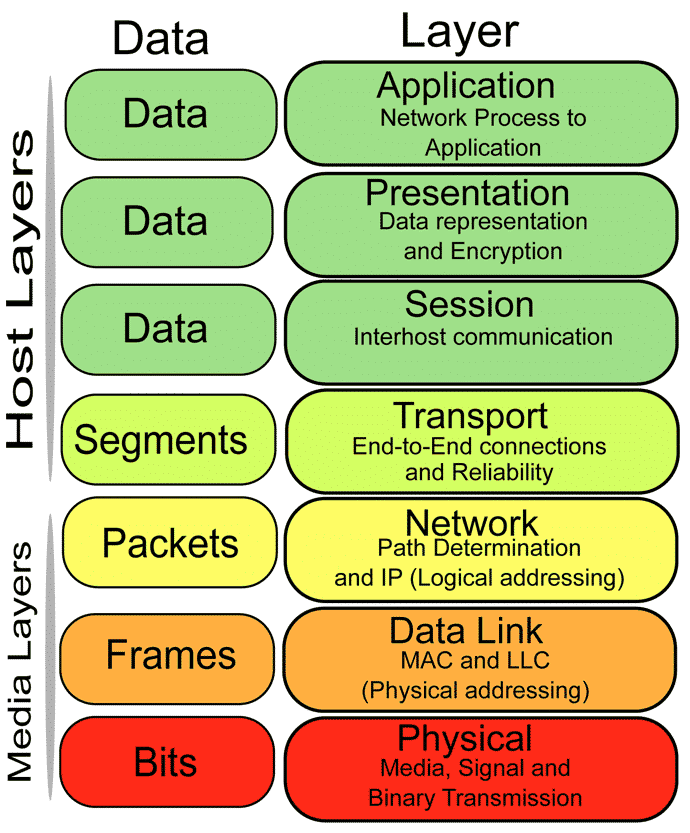
1. Layer 1, 2 और 3 i.e। physical, data link, और network को network support layers कहा जाता है।
2. Layer 4, Transport layer end to end reliable data transmission प्रदान करता है।
3. Layer 5, 6 और 7 i.e। Session, Presentation, और Application layer को user support layers कहा जाता है।
आखिर के तीन layers mainly concerned होते हैं organization of terminal software से और ये directly concern नहीं होते हैं communications engineers के। ये transport layer ही होता है जो की link करता है communication processes को software-oriented protocol के साथ।
एक ख़ास बात का note जरुर करें की ये OSI model बस एक model मात्र ही है। ये कोई protocol नहीं होता है जिसे की किसी system में installed या run किया जा सके।
OSI layers को कैसे याद रखें?
इन OSI Layers को याद रखना सच में इतना आसान नहीं है लेकिन अगर आप एक mnemonic का इस्तमाल करें तब ये बहुत ही आसान हो जाता है। जो की है: “All People Seem to Need Data Processing“।
7 OSI Layers हिंदी में
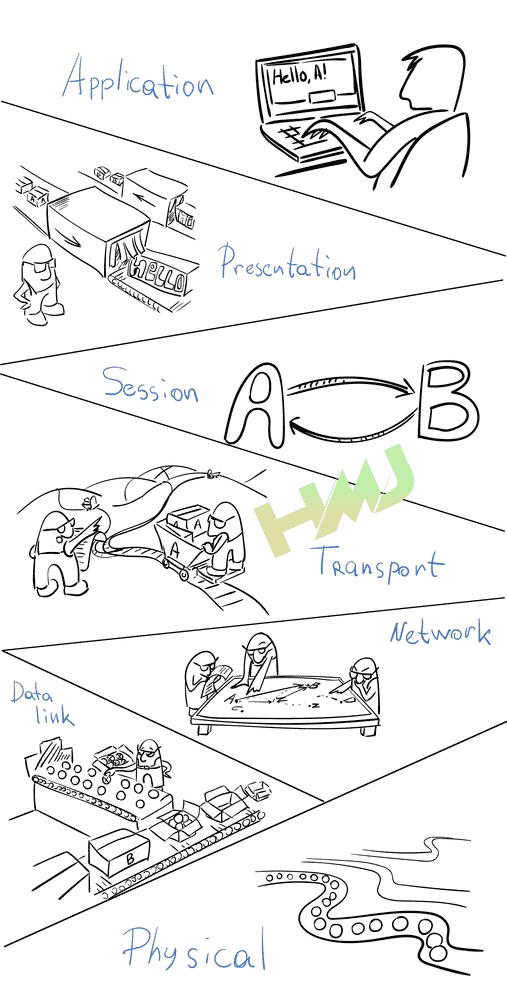
ये OSI model layer में सात layers होते हैं और प्रत्येक layer एक दुसरे के साथ interact करते हैं। इसमें पहला और दुसरे layer को media layer कहते हैं और layer 3, 4, 5, 6, और 7 को host layers कहते हैं।
OSI layer model को classify किया गया नीचे दिए गए 7 categories में, जिनके विषय में हम आगे जानेंगे।
फिजिकल लेयर (Physical Layer in Hindi)
यह physical layer, OSI Model का सबसे lowest layer होता है, और ये पूरी तरह से concerned होता है unstructured raw bit stream की transmission और reception के लिए over एक physical medium में।
ये describe करता है electrical/optical, mechanical, और functional interfaces को इसके physical medium में, और साथ में signals को भी carry करता है सभी higher layers के लिए। Physical layer ही define करते हैं cables, network cards और physical aspects को।
ये असल में responsible होता है actual physical connection के लिए devices के बीच। ऐसी physical connection को बनाया जा सकता है twisted pair cable, fiber-optic, coaxial cable या wireless communication media के इस्तमाल से।
यह layer frames को receive करते हैं जिन्हें की Data Link layer के द्वारा भेजा गया होता है और उन्हें ये convert करती है ऐसे signals में जो की compatible होती हैं दुसरे transmission media के साथ।
जैसे की अगर एक metallic cable का इस्तमाल किया जाये, तब ये data को convert कर देगा electrical signals में; वहीँ अगर एक fiber optical cable का इस्तमाल किया गया, तब ये data को convert कर देगा luminous signals में; अगर एक wireless network का इस्तमाल किया गया, तब ये data को convert कर देगा electromagnetic signals में; और ऐसे ही आगे चलता रहेगा।
जब data receive कर रहे होते हैं, तब ये layer उस signal को receive करते हैं और उन्हें convert कर देते हैं 0s और 1s में और फिर उन्हें send कर देते हैं Data Link layer को, जो की फिर उन frame को एक साथ back together रखते हैं और फिर उसकी integrity को check करती हैं। ये X.25 protocols काम करती हैं physical, data link, और network layers में।
Physical layer के Functions क्या हैं
Data Encoding: ये modify करती हैं simple digital signal pattern (1s और 0s) को जिसे की PC के द्वारा इस्तमाल किया जाता है, इससे बेहतर रूप से physical medium की characteristics को accommodate किया जा सके, और साथ में इसमें bit और frame synchronization को aid भी करें।
ये इस बात को determine करता है की :
1. क्या signal state एक binary 1 को represent करता है?
2. कैसे receiving station ये जनता है कब एक “bit-time” start होता है.
3. कैसे ये receiving station delimits करता है एक frame को।
Transmission Technique: ये determine करता है की क्या encoded bits को transmit किया जाता है baseband (digital) या broadband (analog) signaling के द्वारा।
Physical Medium Transmission : ये transmit करता है bits को electrical या optical signals में जो की appropriate होते हैं physical medium के लिए, और determine करते हैं :
1. किन physical medium options का इस्तमाल किया जा सकता है.
2. कितने volts/db का इस्तमाल किया जाये जिससे की एक given signal state को represent किया जा सके , एक given physical medium के इस्तमाल से।
Protocols जिनका इस्तमाल physical layer में होता है वो हैं ISDN, IEEE 802 और IEEE 802.2।
Bit synchronization: ये physical layer प्रदान करता है synchronization of the bits, जिसके लिए वो एक clock का इस्तमाल करते हैं। ये clock control करता है दोनों transmitter और receiver जिससे की ये synchronization प्रदान करता है bit level में।
Interfaces और medium की Physical characteristics प्रदान करता है: Physical layer ये manage करता है की कैसे एक device connect होते हैं network media के साथ।
उदाहरण के लिए, अगर किसी device का physical connection network से जुड़ने के लिए coaxial cable का इस्तमाल करती है, तब hardware जो की functions करता है physical layer में उसे कुछ इस प्रकार से design किया जाये जिससे की specific type of network में काम कर सके। सभी components जिसमें connectors भी शामिल है उन्हें specify किया जाता है Physical Layer में।
Bit rate control: Physical layer define करती है transmission rate i.e। number of bits जिन्हें send किया जाता है एक second में। ये define करती है duration of a bit को।
Line configuration: Physical layer ये फिर define करती हैं की कैसे devices को connect किया जाये medium के साथ। दो different line configurations का इस्तमाल point to point configuration और multipoint configuration के लिए होता है। इसका इस्तमाल activate, maintain और deactivate करने के लिए physical connection को।
Transmission mode: Physical layer इस बात को define करती है की कैसे data flows होती है दो connected devices के बीच। इसमें जो various transmission modes possible हो सकते हैं वो हैं – Simplex, half-duplex और full-duplex।
Physical topologies: Physical layer ये specify करती है की कैसे different, devices/nodes को arranged किया जाये एक network में i.e। bus, star या mesh।
Multiplexing: Physical layer अलग अलग techniques का इस्तमाल कर सकती हैं multiplexing में, जिससे की channel efficiency को improve किया जा सके।
Circuit switching: Physical layer ये भी प्रदान करती है की circuit switching से कैसे दुसरे networks के साथ interconnect किया जा सके।
डेटा लिंक लेयर (Data Link Layer in Hindi)
OSI Data Link Layer Physical addressing प्रदान करता है। ये Layer procedural और functional resources प्रदान करता है data के broadcasting करने के दौरान networks में।
ये physical layer के errors को भी identify करता है और उन्हें correct करने की कोशिश भी करता है। इस Data Link Layer का मुख्य propose होता है point to multi point और point to point media को handle करना।
ये responsible भी होता है reliable node-to-node data की delivery के लिए। ये data receive करता है network layer से और frames create करता है, उन frames में physical address add करता है और फिर उन्हें pass कर देता है physical layer को।
ये data link layer प्रदान करता है data की error-free transfer, वो भी एक node से दुसरे तक physical layer के over, साथ में ये allow करता है इसके ऊपर वाले layers को ये assume करने के लिए की ऊपर virtually error-free transmission हो रही है link के over में।
Data Link layer define करता है data का format एक network में। एक network data में frame, packet, साथ में checksum, source और destination address, और data होता है।
ये data link layer handle करता है physical और logical connections को packet की destination की, वो भी एक network interface का इस्तमाल कर।
ये layer उन data packets को receive करता है जिन्हें की send किया गया होता है network layer के द्वारा और उन्हें convert करता है frames में जिन्हें की भेजा जाने वाला होता है network media में, इसमें वो add करते हैं आपके computer के network card का physical address, साथ में destination के network card का physical address भी, control data और एक checksum data, जिसे की CRC भी कहा जाता है।
ये X.25 protocols काम करता है physical, data link, और network layers में।
Data Link layer में दो मुख्य sub-layers होते हैं
1. Logical Link Control (LLC) sublayer
2. Medium Access Control (MAC) sublayer
LLC sublayer प्रदान करता है interface वो भी media access methods और network layer protocols के बीच जैसे की Internet protocol जो की एक हिस्सा होता है TCP/IP protocol suite का।
LLC sublayer ये भी निर्धारित करता है की ये जो communication होने वाला है वो connectionless होगा या फिर connection-oriented होगा data link layer में।
MAC sublayer हो responsible होता है physical media के साथ connect होने के लिए। Data Link Layer के MAC sublayer में, device की actual physical address जिसे की MAC address भी कहा जाता है, उसे packet में add किया जाता है।
ऐसे ही packet को एक Frame कहा जाता है जो की सभी addressing information store करती है जो की necessary होते हैं travel करने के लिए source device से destination device तक।
MAC address एक 12 digit hexadecimal number होता है, और ये unique होता है प्रत्येक computer के लिए पूरी दुनिया भर में।
एक device का MAC address उनके Network Interface Card (NIC) में located होता है। MAC address की 12 digits में, पहली six digits indicate करती है NIC manufacturer को और last six digits पूरी तरह से unique होते हैं।
उदाहरण के लिए। 31-16-a6-32-72-0c एक 12 digit hexadecimal MAC address होता है। इसलिए MAC address represent करता है device का physical address एक network में।
Data Link Layer के Functions
Link Establishment और Termination: ये establish और terminate करती है logical link को दो nodes के बीच।
Physical addressing: Frames को create करने के बाद, Data link layer add करती है physical addresses (MAC address) दोनों sender और receiver के प्रत्येक frame के header में।
Frame Traffic Control: ये transmitting node को बताती है “back-off algorithm” जब कोई frame buffers available नहीं होती है।
Frame Sequencing: ये Transmits/receives करती हैं frames sequentially।
Frame Acknowledgment: ये Provide/expect करती हैं frame acknowledgments। ये Detect और recover करती हैं errors से जो की physical layer में occur होता है, इसके लिए वो retransmit करते हैं non-acknowledged
frames और साथ में duplicate को भी handle करते हैं frame receipt से।
Frame Delimiting: Create और recognize करती हैं frame boundaries।
Frame Error Checking: ये Check करती हैं received frames को integrity के लिए।
Media Access Management: ये निर्धारित करती हैं कब node “के पास right” होता है physical medium को इस्तमाल करने के लिए।
Flow control: यह एक traffic regulatory mechanism होती है जिसे की implement किया जाता है Data Link layer के द्वारा और ये prevent करता है fast sender को डूबा देने से slow receiver को। अगर वो rate जिसमें data को absorb की जाती है receiver के द्वारा कम हो, उस rate से जिससे की sender उसे पैदा करे, तब data link layer impose करता है flow control mechanism के ऊपर।
Error control: Data link layer वो mechanism प्रदान करती हैं error control की जिसमें ये detect और retransmit करती है damaged• और lost frames को। ये duplicate frame के समस्या से भी deal करती है, इसलिए ये physical layer को reliability प्रदान करती है।
Access control: जब एक single communication channel को share किया जाता है multiple devices के साथ, तब data link layer का MAC sub-layer मदद करता है ये निर्धारित करने के लिए की कौन सी device के पास control होती है channel के ऊपर एक given time में।
Feedback: एक बार frames को transmit कर देने के बाद system wait करता है feedback के लिए। फिर receiving device send करता है acknowledgment frames वो भी back source तक, जिससे ये frames को receipt प्रदान करता है।
नेटवर्क लेयर (Network Layer in Hindi)
OSI Network Layer का इस्तमाल logical addressing के लिए होता है जैसे की virtual circuits, इनका इस्तमाल data को transmit करने के लिए node से node और path को निर्धारित करने के लिए होता है.
OSI Network Layer इसके साथ routing और switching technologies भी offer करती हैं। इसके साथ error handling, packet sequencing, internetworking, addressing, और congestion control ये सभी Network Layer के main functionality होते हैं।
ये best quality की service भी प्रदान करती है transport layer के request पर। ये IPX और TCP/IP दोनों ही implemented protocols हैं इस layer में।
Network Layer की तीन sub layers होती हैं, चलिए उनके विषय में जानते हैं : –
Subnetwork Access: Subnetwork Access को protocols माना जाता है और ये responsible होते हैं interface को network के साथ deal होने में X.25 के तोर पर।
Subnetwork Dependent Convergence: ये responsible होते हैं transportation network के level को carry करने के लिए network level के किसी भी side तक।
Subnetwork Independent Convergence: इसका इस्तमाल transportation को manage करने के लिए across multiple networks होता है।
ये layer packet addressing का incharge भी होता है, जिसमें ये convert करता है logical addresses को physical addresses में। साथ में ये responsible होता है source-to-destination delivery करने में packet की वो भी across multiple networks (links)।
ये layer routing की setting करने में incharge होता है। वैसे तो packets अपने आप ही destination तक पहुँच ही जायेंगे, वो भी कुछ factors के ऊपर निर्भर करता है जैसे की traffic और priorities। ये network layer ही निर्धारित करती है की कैसे data transmit करेंगी network devices के बीच।
अगर दो systems एक समान link के साथ ही connected हैं, तब कोई network layer की जरुरत ही नहीं है। वही अगर दो systems attached है दो अलग अलग networks के साथ जिसमें connecting devices भी हैं जैसे की routers उन दोनों networks के बीच में, तब इस जगह में network layer की जरुरत पड़ती है।
ये logical address को physical address में translate भी करती है, उदाहरण के इए computer name को MAC address में।
ये route को define करने में भी responsible होता है। इसके साथ ये network problems और addressing को भी manage करता है।
ये network layer subnet के operation को भी control करता है, जिसमें ये decide करता है की कसी physical path को वो data चुनें जो की based होता है network conditions, priority of service, और दुसरे factors के साथ। ये X.25 protocols काम करती है physical, data link, और network layers में.
ये network layer स्तिथ होती है data link layer और transport layer के बीच में। ये services लेती है Data link और service प्रदान करती है transport layer को।
Network Layer के Functions
1. Subnet Traffic Control: Routers (network layer intermediate systems) आसानी से एक sending station को instruct कर सकती हैं “throttle back” करने के लिए उसके frame transmission जब router की buffer fill हो जाती है।
2. Logical-Physical Address Mapping: ये translate करती है logical addresses, या names, को physical addresses में।
3. Subnet Usage Accounting: इनकी accounting functions होती है जिससे की ये frames को track कर सकें की कितनी forwarded हुई हैं subnet intermediate systems से, जिससे ये produce कर सके billing information।
Network layer और इसके नीचे के layers में, peer protocols exist करता है एक node और उसके immediate neighbor के बीच में, लेकिन इसमें वो neighbor एक node भी हो सकता है जिसके through से data route हो रहा हो, न की destination station में।
इसमें source और destination stations को बहुत से intermediate systems से separate किया जाता है।
Internetworking
1. यह एक main responsibility होती है network layer की जिसमें ये different networks को internetworking प्रदान करता है।
2. ये logical connection भी प्रदान करता है different types की network में।
3. इसी layer के कारण ही, हम different networks को एक साथ combine कर सकते हैं एक बड़ी network बनाने के लिए।
Logical Addressing
1. बहुत से different networks को एक साथ combine किया जा सकता है एक साथ एक बड़ी network या internetwork बनाने के लिए।
2. प्रत्येक device को identify करने के लिए internetwork में uniquely, network layer define करता है एक addressing scheme।
3. ऐसे address distinguish करते हैं प्रत्येक device को uniquely और universally।
Routing
1. जब independent networks या links को एकसाथ combine किया जाता है एक internet works create करने के लिए, तब multiple routes possible होते हैं source machine से destination machine तक।
2. ये network layer protocols ही निर्धारित करती है की कौन सी route या path best होती है source से destination तक। Network Layer के function को ही routing कहा जाता है।
3. Routes frames होती है networks में ही।
Packetizing
1. ये network layer data receive करती है upper layers से और खुदकी ही packets create करती है, जिसके लिए ये packets को encapsulate करती है। इस प्रक्रिया को ही packetizing कहा जाता है।
2. ये packetizing को किया जाता है Internet Protocol (IP) के द्वारा जो की define करती है इसकी own packet format।
Fragmentation
1. Fragmentation का मतलब होता है बड़े packets को छोटे fragments में divide करना।
2. एक transportable packet का maximum size defined किया जाता है physical layer protocol के द्वारा।
3. इसके लिए, network layer divide करती है large packets को fragments में जिससे की उन्हें आसानी से send किया जा सके physical medium में.
4. अगर ये निर्धारित होता है की एक downstream router की maximum transmission unit (MTU) size कम होती है उसके frame size से, तब एक router उस frame को fragment कर सकता है transmission के लिए और फिर re-assembly कर सकता है destination station में।
Protocols: वो protocols जो काम करते हैं network layer में वो हैं IP, ICMP, ARP, RIP, OSI, IPX और OSPF.
ट्रांसपोर्ट लेयर (Transport Layer in Hindi)
Transport layer (जिसे की end-to-end layer) भी कहा जाता है, ये manage करती है end to end (source to destination) (process to process) message delivery एक network में और साथ में error checking भी प्रदान करती है और इसलिए इस बात की guarantee प्रदान करती है की कोई भी duplication या errors न occur हो data transfers में across the network।
ये इस बात पर ज्यादा जोर देती है की सभी packets के message सही ढंग से और सही order में intact होकर पहुँच जाये।
Transport layer भी successful data transmission की acknowledgement प्रदान करती है और data को retransmit भी करती है अगर कोई error मिल जाये तब। Transport layer ये ensure करती है की messages को deliver किया जाये error-free, in sequence, और बिना किसी losses या duplications के।
Transport Protocol की size और complexity इस बात पर निर्भर करता है की किस प्रकार की serive ये network layer से प्राप्त कर रहा है।
Transport layer को आप OSI Model का core मान सकते हैं। Transport layer प्रदान करती है services application layer को और services लेती है network layer से।
Transport layer divide करती है message को packets में जिसे की वो उपर के layer से receive करती है और फिर उसे reassemble करती है packets में फिर से जिससे की destination में उन्हें एक message मिल सकें।
Transport layer प्रदान करती है दो प्रकार की services:
Connection Oriented Transmission
(a) इस प्रकार के transmission में receiving device send करता है एक acknowledgment, back source को एक बार जब एक packet या group of packet receive हो जाये तब।
(b) इस प्रकार की transmission को reliable transport method भी कहा जाता है।
(c) चूँकि connection oriented transmission में ज्यादा packets की जरुरत होई है उसे network के across send करने के लिए, इसलिए इसे एक slower transmission method consider किया गया है।
(d) अगर data जिन्हें भेजा गया है उसमें problems हैं, तब destination request करता है source को retransmission करने के लिए, जहाँ केवल उन्ही packets को acknowledged किया जाता है जो की received हुए हैं और वो recognizable होते हैं।
(e) एक बार destination computer सभी data को receive कर लिया जो की necessary होते हैं उन्हें एक packet में reassemble करने के लिए, फिर transport layer उस data को assemble करती है एक correct sequence में और फिर उसे pass कर देती है session layer को।
Connectionless Transmission
(a) इस प्रकार के transmission में receiver packet के receipt को acknowledge नहीं करती है।
(b) Sending device ये assume करती है की packet ठीक से arrive कर चुकी है।
(c) ये approach बहुत ही faster communication allow करती है दो devices के बीच में।
(d) इसकी जो demerit है वो ये की connectionless transmission कम reliable होता है connection oriented की तुलना में।
Transport Layer के Functions :
Message का Segmentation packet में और उन्ही packets का reassembly होना message में : ये एक message को accept करती है (session) layer से जो की ऊपर स्तिथ होता है, उस message को split करती है छोटे units में (अगर वो पहले ही छोटे न हुए हों तब), और फिर उन smaller units को pass करती हैं निचे network layer में। Destination Station में transport layer ही message को resemble करता है।
Message acknowledgment: ये प्रदान करता है reliable end-to-end message delivery acknowledgments के साथ।
Message traffic control: ये transmitting station को निर्देश करता है “back-off” होने के लिए जब कोई भी message buffers available न हो तब।
Session multiplexing: ये multiplex करता है several message streams को, या sessions को एक logical link में और साथ में ये भी track रखता है की कौन सी messages किन sessions को belong करती हैं।
Service point addressing: वैसे तो transport layer का purpose ही है की message की delivery करना एक process से (जो की source machine में चल रहा है), उसे दुसरे process तक पहुँचाना (जो की destination machine में चल रही है )।
ऐसा भी हो सकता है की बहुत से अलग अलग programs और processes एक साथ ही run कर रहे हों दोनों ही machines में। message की delivery correct process में करने के लिए transport layer header एक प्रकार का address जिसे की service point address या port address को add करता है।
इससे सही address को specify कर देने से, transport layer ये बात की suriety प्रदान करता है की message destination machine के correct process में deliver की गयी है।
Flow control: Data link layer के जैसे की, transport layer भी flow control perform करती है। Transport layer इस बात को sure करता है की sender और receiver communicate करें ऐसे rate में जिसे की दोनों handle कर सकें।
इसलिए flow control prevent करती है source को faster data packets send करने से destination को, जितना की वो handle कर सके। यहाँ पर flow control perform किया जाता है end-to-end न की across a link।
Error control: Data link layer के जैसे ही, Transport layer भी एक error control perform करती है। यहाँ पर error control को perform किया जाता है end-to-end न की across एक single link के।
यहाँ sending transport layer ये ensure करता है की entire message जो की arrive करता है receiving transport layer में बिना किसी error (damage, loss या duplication) के पहुचें। Error correction को achieve किया जाता है retransmission के द्वारा।
Protocols: वो protocols जो की transport layer में काम करते हैं वो हैं TCP, SPX, NETBIOS, ATP और NWLINK.
सेशन लेयर (Session Layer in Hindi)
Session layer की जो primary responsibility होती है वो है की दो devices के बीच की communication की beginning, maintaining और ending करने में मदद करें, इसे ही session कहा जाता है।
ये इसके साथ orderly communication प्रदान करता है devices के बीच इसके लिए उन्हें data के flow को regulate करना होता है।
ये session protocol define करता है उस data के format को जिसे की connections में sent किया जाता है। Session layer establish और manage करता है session को किन्ही दो users के बीच में वो भी एक network के दो अलग अलग ends में।
Session layer ये भी manage करता है की कौन data को transfer करे एक certain amount of time में और वो भी कितने समय तक।
Session Layers के उदाहरण हैं interactive logins और file transfer sessions। Session layer session को फिर से reconnect कर देता है अगर वो disconnect हो जाये तब। ये साथ में report भी करता है और log भी करता है upper layer errors को।
ये session layer allow करता है session establishment करने के लिए वो भी दो ऐसे processes के बीच जो की अलग अलग stations में run कर रहे होंते हैं।
ये dialogue control और token management दोनों Session Layer के ही responsibility हैं।
Session Layer के Functions :
Session establishment, maintenance और termination : ये allow करता है दो application processes को अलग अलग machines में establish, use और terminate a connection, जिसे की एक session कहा जाता है, होने के लिए।
Session support: ये उन function perform करता है जो की allow करता है इन processes को आपस में communicate होने के लिए over the network, performing security, name recognition, logging और ऐसे ही बहुत कुछ।
Dialog control: Dialog control वो function होता है session layer की जो की ये determine करती है की कौन सी device पहले communicate करेगी और कितनी मात्रा की data को sent किया जाये।
जब एक device को पहले contact किया जाता है, तब session layer ही responsible होता है ये determine करने के लिए की कौन सी device जो की इस communication में participate कर रही हो एक fixed समय में transmit करेगी और साथ साथ उस data के amount को भी control करे जिसे की transmission में भेजा जा रहा हो। इसे ही dialog control कहा जाता है।
Dialog Control के प्रकार जो की होते हैं, वो हैं simplex, half duplex और full duplex।
Dialog separation और Synchronization: ये session layer इस बात के लिए भी responsible है जिसमें message में checkpoint और markers add किया जाता है।
इस process को जिसमें की stream of data में markers insert किया जाता है, उसे dialog separation कहा जाता है।
Protocols: वो protocols जो की session layer में काम करते हैं वो हैं NetBIOS, Mail Slots, Names Pipes, और RPC.
प्रेजेंटेशन लेयर (Presentation Layer in Hindi)
Presentation Layer को Translation layer भी कहा जाता है। ये presentation layer data को present करता है एक uniform format में और mask करता है difference of data format को दो dissimilar systems के बीच में।
OSI Presentation Layer data representation, convert करता है plain text को code में जैसे की encryption में होता है और साथ में data की decoding भी करता है।
OSI Presentation Layer साथ में compatibility troubles से liberty प्रदान करता है इसलिए इसे syntax layer भी कहा जाता है। ये साथ में एक perspective set up करता है It दुसरे application layer entities के बीच में।
OSI Presentation Layer data demonstration को decode करता है application format से network format में और vice versa।
ये presentation layer data को format करता है जिन्हें की application layer में present किया जाता है। इसे आप एक translator भी समझ सकते हैं एक network का।
यह layer data को translate करता है एक format में जिसे की application layer द्वारा इस्तमाल किया जाता है एक common format में sending station पर, और फिर ये उस common format को फिर से translate करता है एक known format में जो की application layer को पता हो receiving station पर।
Presentation Layer के Functions :
1. Character code translation : उदाहरण के लिए, ASCII से EBCDIC.
2. Data conversion : bit order, CR-CR/LF, integer-floating point, इत्यादि.
3. Data compression : ये number of bits को reduce कर देती है जिन्हें की network में transport किया जाना होता है.
4. Data encryption : ये security purpose के लिए data को encrypt कर देती है। उदाहरण के लिए password encryption।
एप्लीकेशन लेयर (Application Layer in Hindi)
ये application layer एक window के तरह काम करता है users और application processes के लिए जिससे वो network services को access कर सकें।
इसे हमेशा end system में ही implement किया जाता है। ये application layer एक interface बनाता है program जो की data को send या receive करता है और protocol stack के बीच में।
जब आप emails को download या send करते हैं, तब आपके e-mail program इस layer को contact करता है। ये layer network services प्रदान करता है end-users को जैसे की Mail, ftp, telnet, DNS।
Application Layer के Function क्या हैं?
- Resource sharing और device redirection
- Remote file access
- Remote printer access
- Inter-process communication
- Network management
- Directory services
- Electronic messaging (जैसे की mail)
Network Virtual Terminal
एक network virtual terminal ऐसा software version होता है एक physical terminal जो की user को allow करता है log on करने के लिए वो भी एक remote host में। इसके लिए application layer एक software emulation create करता है एक terminal का एक remote host में।
अब user का computer बात करता है software terminal के साथ जो की in turn, बात करता है host के साथ और vice-versa। इसमें remote host ये मानता है की ये communicate कर रहा है अपने ही कोई terminals के साथ और वो allow करता है user को log on करने के लिए।
File transfer, access और management (FTAM):
ये application allow करता है एक user को एक file को access करने के लिए एक remote host में, जिससे वो changes कर सकें या data को read कर सकें, या files retrieve कर remote computer से जिन्हें वो local computer में इस्तमाल कर सकें, और manage या control कर सकें files को एक remote computer में locally।
Mail services: ये application various e-mail services प्रदान करता है जैसे की email forwarding और storage।
Directory services: ये application प्रदान करता है distributed database sources और access global information के वो भी बहुत से अलग अलग objects और services के बारे में।
Protocols जिनका इस्तमाल होता है application layer में वो हैं FTP, DNS, SNMP, SMTP, FINGER, और TELNET.
OSI मॉडल के नुकसान
OSI model in Hindi के नुकसान निम्नलिखित हैं-
OSI Model को किसने और कब develop किया था?
OSI Model को ISO (International Organization For Standardization) ने 1984 में डिवेलप किया था।
OSI मॉडल की दूसरी परत के लिए संचार उपकरण कौन सा है?
OSI मॉडल की दूसरी परत के लिए संचार उपकरण डेटा लिंक परत है।
आज आपने क्या सीखा
मुझे उम्मीद है की आपको मेरी यह लेख ओएसआई मॉडल क्या है (What is OSI Model in Hindi) जरुर पसंद आई होगी। मेरी हमेशा से यही कोशिश रहती है की readers को OSI Layer Model के विषय में पूरी जानकारी प्रदान की जाये जिससे उन्हें किसी दुसरे sites या internet में उस article के सन्दर्भ में खोजने की जरुरत ही नहीं है।
इससे उनकी समय की बचत भी होगी और एक ही जगह में उन्हें सभी information भी मिल जायेंगे। यदि आपके मन में इस article को लेकर कोई भी doubts हैं या आप चाहते हैं की इसमें कुछ सुधार होनी चाहिए तब इसके लिए आप नीच comments लिख सकते हैं।
यदि आपको यह post OSI Layer Model क्या होता है हिंदी में पसंद आया या कुछ सीखने को मिला तब कृपया इस पोस्ट को Social Networks जैसे कि Facebook, Twitter इत्यादि पर share कीजिये।
सर आपकी यह पोस्ट बहुत अच्छी है और हमें आपकी यह पोस्ट पढ़ कर बहुत कुछ सीखने को मिला है, आपकी सारी पोस्ट बहुत अच्छी होती है इसलिये मैं चाहता हूं कि आप ऐसी ही और भी अच्छी अच्छी पोस्ट लाते रहे जिससे हमें और भी बहुत कुछ सीखने को मिलता रहे धन्यवाद सर |||
bhai first baar etni jankari mili hai google pr…. or phli baar mai comment kr rha hun kisi ko
Bahut achha hai brother
What isOsi layer
Osi Model क्या है पूरी जानकारी हिंदी में मिल गई मजा आ गया